List View
A new way to display product information.
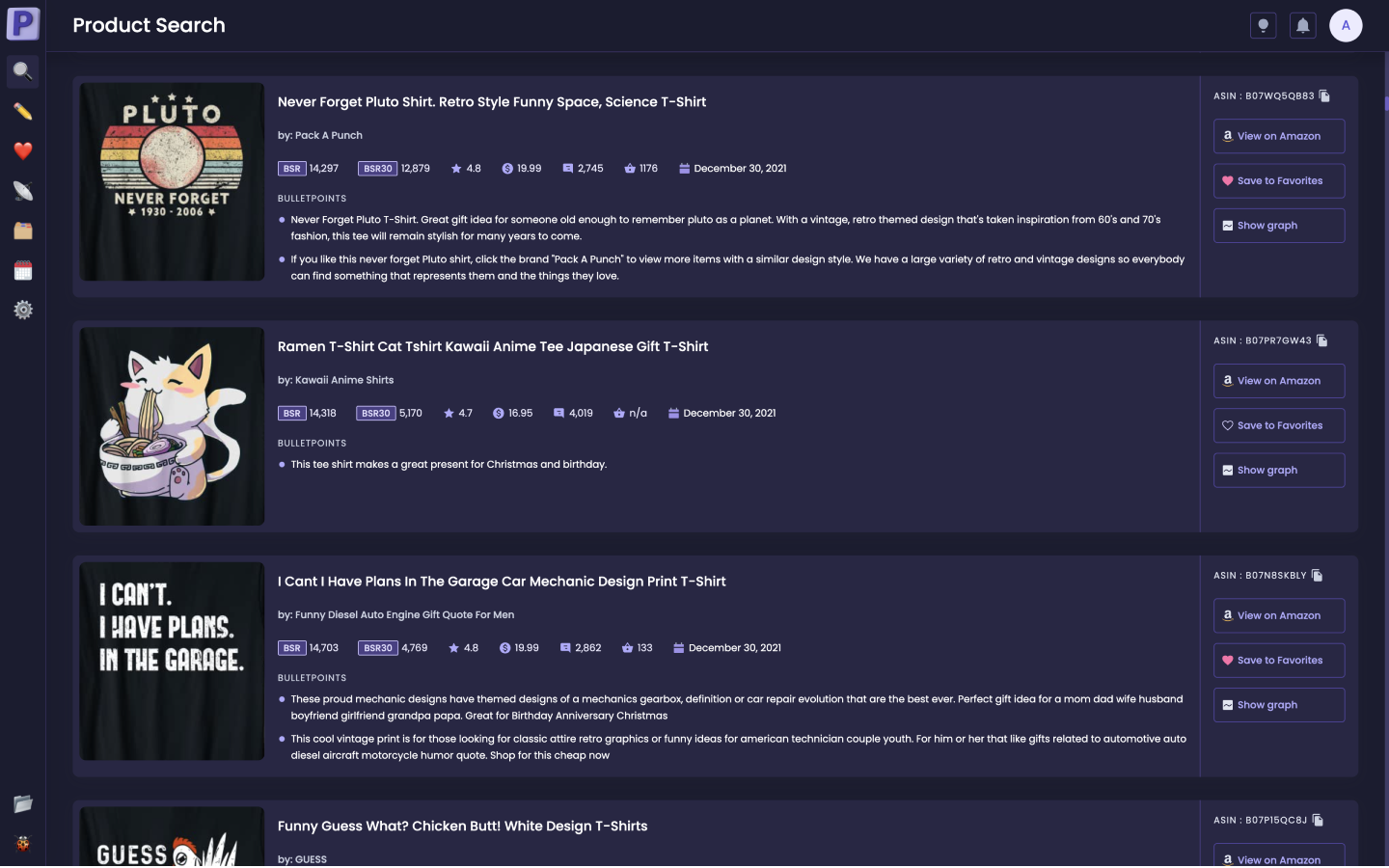
List View
1) To switch to the new view, you need to click on the 3 horizontal bars under the filter panel.
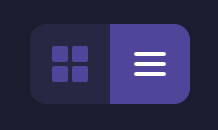
Access the List View
2) You can also access the graph directly from the list view.

BSR Graph under the list view
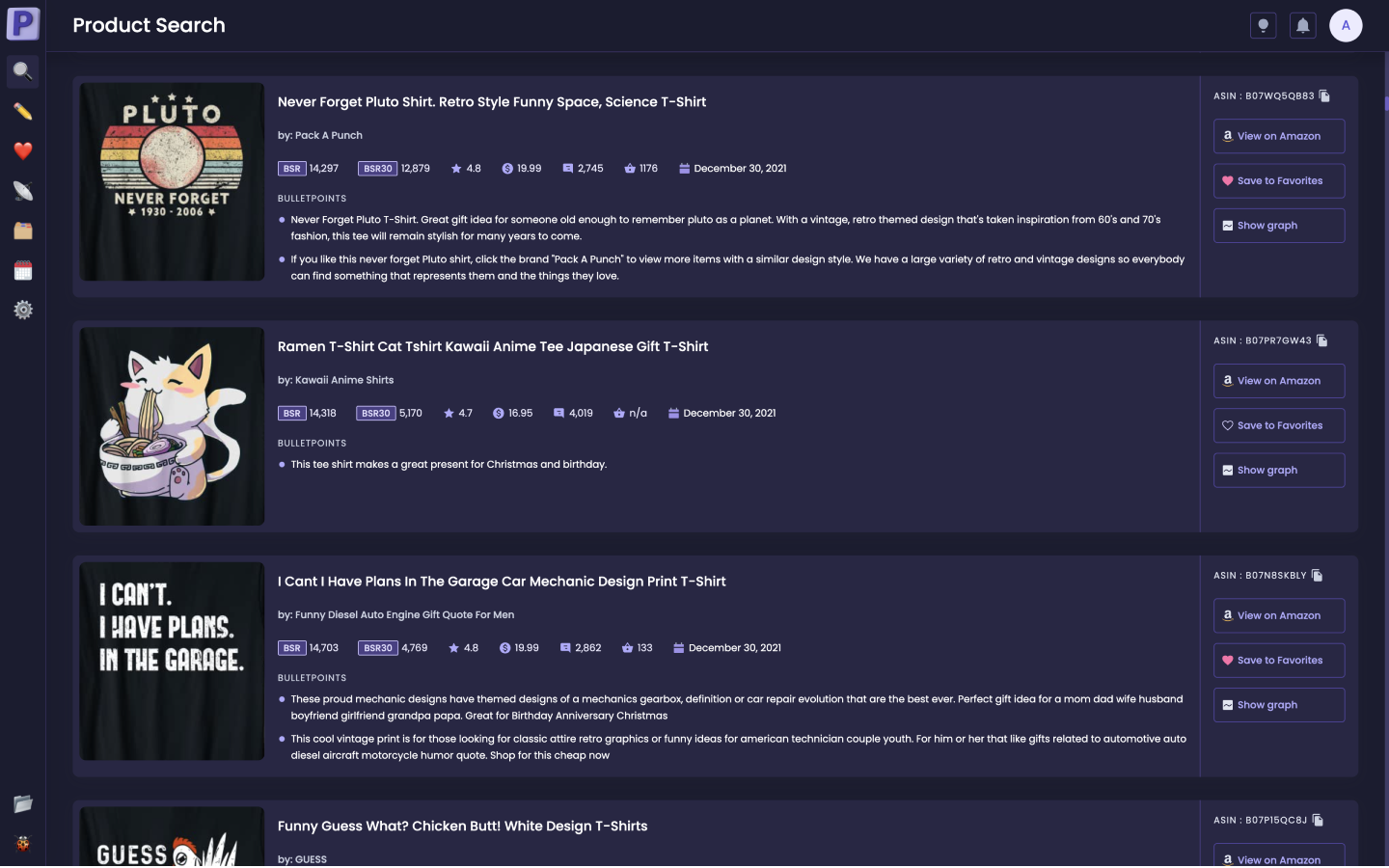
1) To switch to the new view, you need to click on the 3 horizontal bars under the filter panel.
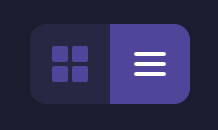
2) You can also access the graph directly from the list view.
